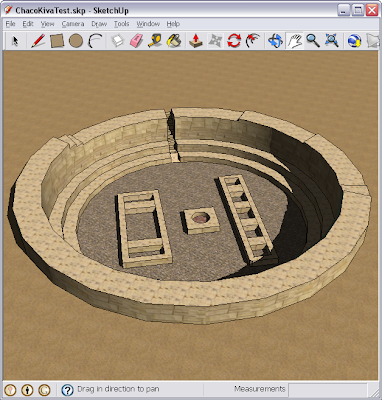
Despite the program's simplicity (when compared to more advanced 3d modeling software packages, like Maya), learning how to create a desired look in SketchUp is no easy task! For example, I didn't quite know how to create jagged edges for the kiva's dilapidated circular rim (hence it looks like the rim has steps). I tried to draw a squiggly line along the kiva's curved interior and then extrude out the resulting "split" in the faces. But, it's difficult to draw on curved surfaces in SketchUp, and I had to try a different approach instead. All the popping to axes and edges resulted in drawing planes on top of planes instead of planes inside planes (which is what I wanted). In general, snapping to axes can either be very helpful or very annoying, so I'd recommend building objects such that straight edges (like walls) line up with SketchUp's major axes. I didn't do this when modeling the kiva, so...I had a little trouble making rectangular objects.
But, all challenges aside, if I was able to model these kiva ruins in the space of an hour, think of what our class will be able to churn out for the final project!


No comments:
Post a Comment